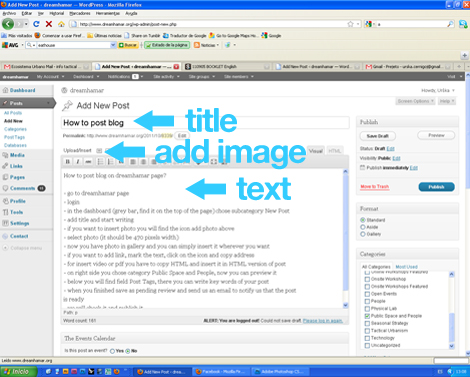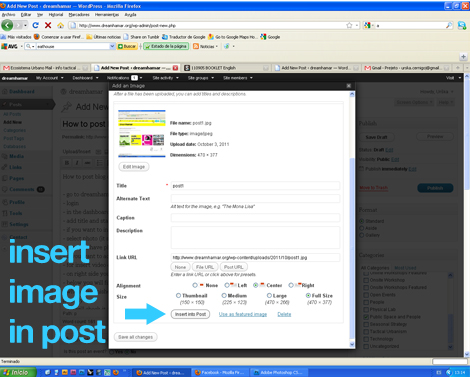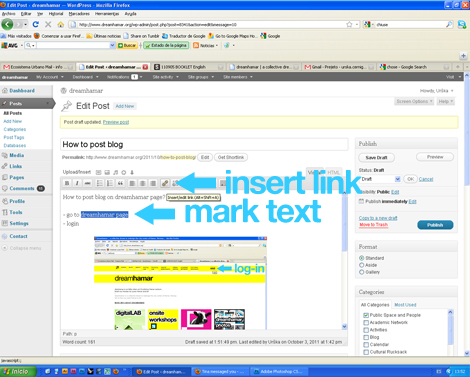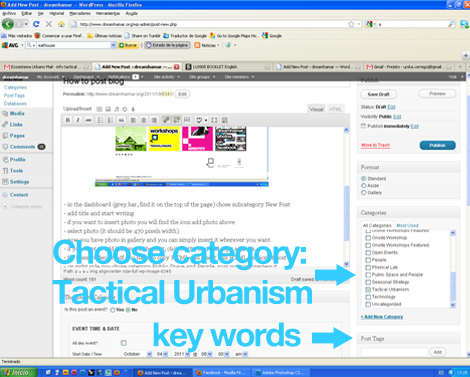How to post blog on dreamhamar page?
– go to dreamhamar page
– log-in
– in the dashboard chose subcategory new post
– add title and start writing
– if you want to insert photo you will find the icon add photo above
– select photo (it should be 470 pixels width)
– now you have photo in gallery and you can simply insert it wherever you want
– if you want to add link, mark the text, click on the icon insert link and copy URL address
– for insert video or pdf you have to copy HTML and insert it in HTML version of post
– on right side you choose category Tactical Urbanism, now you can also preview your post
– below you will find field post tags, there you can write key words of your post
– when you finished save as pending review and send an email to notify us that the post is ready*
– we will check it and publish it*
*If you are already familiar with WordPress you don’t need to send us in review. Skipp last two points and just publish it.
For more details about posting you can watch video below.